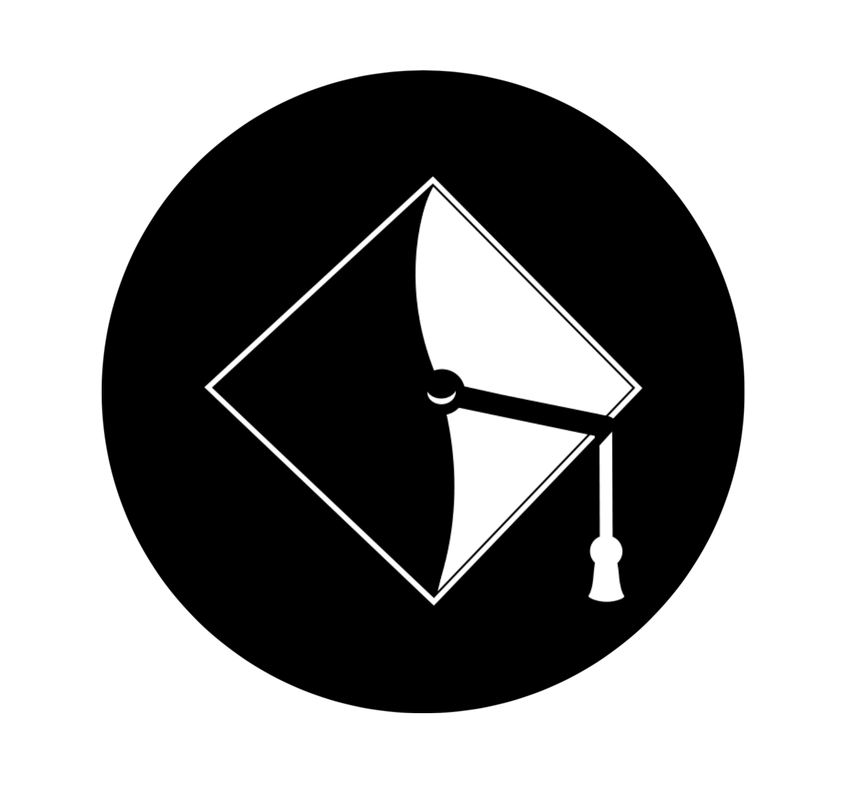How to Access Thrively
1. Login to Schoology
- In the URL box (not the Google search box), type in: auhsd.schoology.com
- In the Schoology window that appears, login with your AUHSD gmail credentials, (i.e., powers_r@auhsd.us and your gmail password.)
2. Click on the cube of 4 boxes at the top of the screen
3. Select Thrively from the menu ⇩